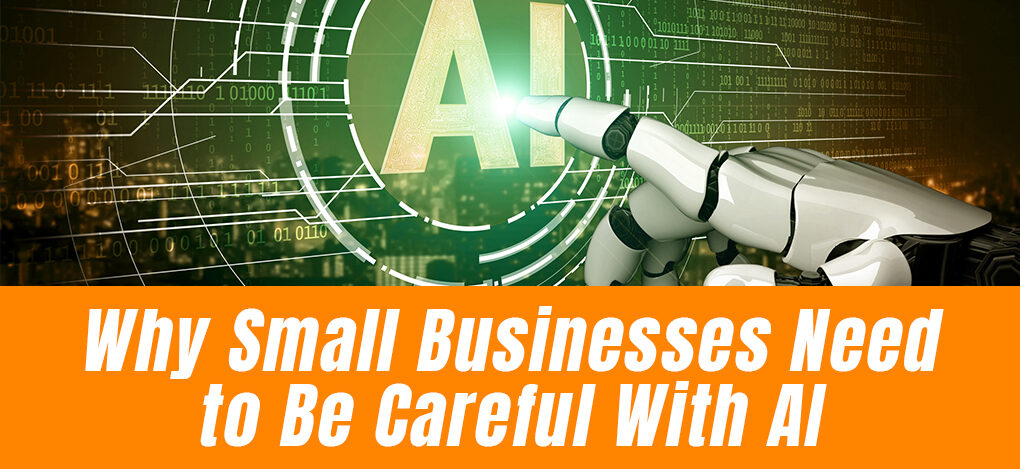Spade Technology: Blog
Avoid Breaches and Attacks With These Five Essential Email Safety Tips
A breach to your company’s network or files can lead to downtime, compromised data, extortion and damage to your brand image, and unfortunately, breaches often come in through emails. It is critical for employees to understand email security and its importance. If you want to protect your enterprise, take a look at these best practices:
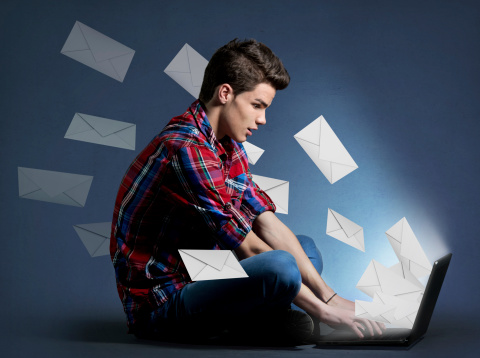
1. Do not open attachments or links from unknown senders.
Attachments are a fabulous way to share files and information, but your employees need to know that they should never open an attachment from an unverified sender. Attachments can carry malware or viruses. They can also include spyware that copies everything that is entered into the computer, including bank account details and passwords.
Links embedded in emails can also be connected to all of these dangers. Make sure your staff know better than engaging with links or attachments if they don’t know the sender.
2. Do not respond to obvious scam artists.
When an email is obviously from a scam artist, it can be tempting to reply, but that should be avoided as well. Whether your employees want to yell at a scammer or just have a “bit of fun”, they should delete the email and refrain from engaging. Replies tell the scammer that there is a live body at the end of the email address, potentially encouraging them to up their game and unleash more novel hacking attempts.
3. Beware of strange emails from people you know.
In addition to being wary of emails from unknown parties, your staff needs to recognize that many scam emails appear to come from relatives, clients or friends. If an email seems worded strangely or unlike something that person would typically send, that raises a red flag. Do not respond to those messages.
For example, a classic scam involves taking over someone’s email account and sending messages to their family and friends. These messages usually claim that the user is in trouble and in need of money.
4. Do not use work email on insecure networks.
With so many workers telecommuting or using flex time, more and more of your employees are likely checking their work email outside of the office. Unfortunately, this practice can be dangerous. If your employees are using an open network at a coffee shop, library or hotel lobby, anyone savvy hacker on that network can access their data and steal it. This includes anything from emails with private information to passwords and log-in details.
To avoid this, your employees need to have strong firewalls, they need to use sites that encrypt information during transmission, and they need to turn off the sharing feature on their laptop. You can also use a virtual private network to boost security in these situations.
5. Use strong passwords and change them often.
Finally, your employees need to safeguard their emails with effective passwords. Ideally, passwords should contain a combination of upper and lower case letters with numbers and symbols, and they shouldn’t contain personal information that can be easily lifted from a social media page or work profile. Passwords should also be changed on a regular basis to safeguard email programs.
Protecting your business from data breaches, cyber attacks, spyware and other threats is critical to your bottom line, and with so much information passing through email accounts, it’s important to ensure you have proactive security measures in place as well as a disaster plan just in case something occurs.
Spade Technology is the trusted choice when it comes to staying ahead of the latest information technology tips, tricks, and news. Contact us at (508) 332-4849 or send us an email at info@spadetechnology.com for more information.